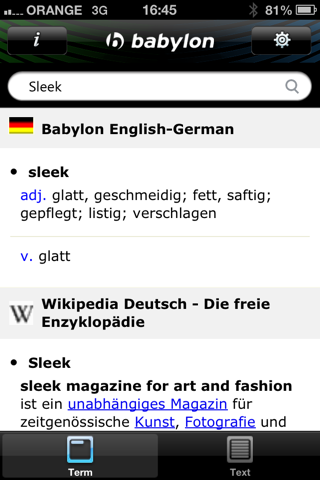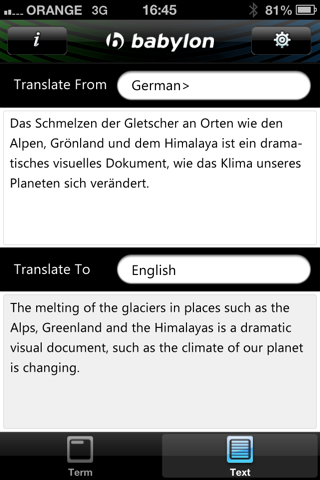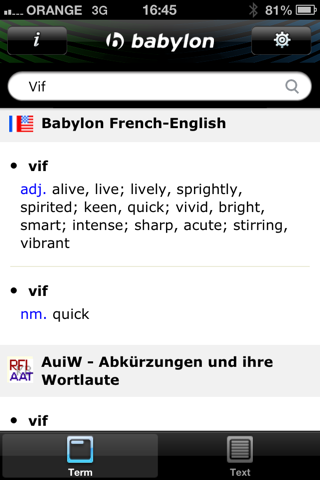iBabylon app for iPhone and iPad
4.2 (
4032 ratings )
Utilities
Reference
Developer:
Babylon Ltd.
Free
Current version:
2.0.1, last update: 7 years ago
First release : 09 Feb 2010
App size: 2.76 Mb
iBabylon – your best translator!
Babylon, the world’s leading provider of dictionary and translation software, brings you iBabylon for iPhone, iPad and iPod.
iBabylon gives you quick and comprehensive dictionary results in over 75 languages, as well as effective full-text translations between dozens of languages.
Features:
- Translate to Multiple Languages: iBabylon allows you to choose multiple target languages and receive translations in all these languages for every word – simultaneously!
- Dictionary AND Full-Text Translations: seamlessly switch between ‘Term’ and ‘Text’ modes. In ‘Term’ mode, you get in-depth translations for words and expressions. In ‘Text’ mode, you can easily translate full paragraphs with a single touch.
- Huge Selection of Glossaries: Gain access to translations from over 1,500 glossaries in 75 languages. iBabylon provides translations from various data sources including language dictionaries, reference glossaries, subject-specific glossaries and much more.
- Choose Between 15 Interface Languages: Whether your native language is English, Russian or Chinese, iBabylon can be easily adjusted to suit your preferences.
- Pasteboard Integration: To make things a little easier, iBabylon integrates with your device’s clipboard. When the application detects new content in the Pasteboard, it automatically provides a dictionary definition or a text translation for this content.
- Automatic Language Detection: iBabylon will automatically attempt to detect the language of new text entered for translation.
- Landscape Support: Seamlessly switch between portrait and landscape modes to maximize screen utilization.
- Shake to Clear: Shake your iPhone to clear the previous result and enter a new term for translation.
- Fast and Intuitive: iBabylon starts up in less than 2 seconds, and is immediately ready – just type the word and hit ‘search’. No need to provide the language – iBabylon will detect it for you.
Note: iBabylon retrieves results online from Babylon’s servers, and requires a working Internet connection to function correctly.
Pros and cons of iBabylon app for iPhone and iPad
iBabylon app good for
After the upgrades it seems it works perfectly fine. you should give a try. And also its free
there should be an ability to block certain dictionaries or reference sources so that they do not display on results. for instance if i never want wikipedia to show up i should be able to put it on a block list. or a list that prioritizes which reference results shoe up first.
The collaboration with clipboard works only the first time unless you manually delete the app from working at the background after each use. This feature is mostly why I bought this app. The optimal thing would be "one click" as Babylon desktop software works, which is the best desktop software by far!!!
Better and More Honest Translation of Greek than....most other translators out there, that plug in non-connotative Greek word definitions that render the definition nonsensical. Better to plug in the English word here and there as done in this app, when there is no appropriate direct translation to a connotative language. Bravo!!!!! Ευχαριστο Πολι, Κασσανδρα Πολεμι.
Add languages and sort through a complete resource of trusted online resources. This app rules over Google here!!!
iBabylon is so far one if my favorite dictionary apps, because of its detailed elaborative results and easiness of language selection. Though i wish the following features to be added within the next software update:
- Pronunciation
- Word autocomplete
- Misspell correction "did you mean the word ...?"
- Search history
- iPhone 5 support
Some bad moments
Very good application, but not yet adapted to the iPhone 6 Plus. Impossible to use the text field.
An update is urgently needed and would be greatly appreciated.
I will change the number of stars after the app updated.
Thank for your concern.
It isnt working on iPhone 6s. The interfaces design is really poor! There are many others apps better than this a one...
Total defeat ,thrown money and waste time , the programme is not suitable for Mac devices.
Babylon (paid-for version) will not remember the "from-to" language selections from one session to the next. It is a pain to have to re-select every time. This reduces the usefulness of the product.
Google Translate is free and works better.
Worthless. Translate words no better than Morfix. Its text translation is really worthless. Dont bother.
Somehow iPad app does not rotate.
Feels like unfinished product.
iPhone app seems to be better.
Usually iBabylon iOS app used & searched for
babylon,
babylon dictionary,
babylon ltd.,
and other. So, download free iBabylon .ipa to run this nice iOS application on iPhone and iPad.